
How can you get more people to read your blog posts? Almost every day I see that question pop up in a blogging group or on Twitter and it’s a hard one to answer.
It used to be easier. When I started blogging there wasn’t that much competition out there. I lucked out and a few posts ranked on Google driving a huge chunk of traffic to my site. Those posts and a few others still rank well (I may have updated them over time) and as a result, it’s search that drives the most traffic to my site. Facebook, Twitter and other social channels are a long way behind.
Yet I’m lazy about SEO and I know I’m not alone. It’s silly really, a bit of time spent doing simple things like researching keywords could be just what you need to get those blog readers.
Podcast: Play in new window | Download
Subscribe: Apple Podcasts | RSS
Keyword research?
“A Keyword is a word or phrase – typically a phrase of two or three words – which has been identified as one which potential customers use when they are searching the internet.”
As you can see from the quote Keywords can be more than one word long. In fact, they are going to have to be more than one word long in today’s age of Content Shock.
In the early days of internet marketing, it may have been possible to rank on page one for the term ‘Cats’ but it’s going to be harder now.
I just searched ‘Cats’ on Google and got 851 million results. It’s going to be hard to rank on page 1 for that search term.
Even if you did you’d need to think about the searchers intent. Were they searching ‘Cats’ because they wanted to avail of your cat-related product or service or were they the internet marketer like me who wanted to see how many results they’d get?
According to MOZ simple terms like ‘Cats’ or in their example ‘Shoes’ account for
“…less than 30% of the searches performed on the web. The remaining 70% lie in what’s called the “long tail” of search”
So we need to be more cunning with our keywords, we need to both anticipate what our audience will be searching for and ensure that there isn’t too much competition for those keywords.
Find the right keywords, optimise your blog posts for them and you will start to see more readers come to your site from search. More importantly, if you get your keywords right you’ll attract the right readers, the people who will become your customers and advocates in the future.
Finding keywords
Now we know why we want to use keywords we need to think about how we can find the right ones for our site.
Keyword Planner
Googles own Keyword Planner used to be the go-to tool for marketers but things have changed. In 2016 Google started withholding information about search volume from us. This is key information. When we are targeting a keyword we need to know how many people are actually searching for it. The number of searches is the search volume. Without knowing that we’re SEOing in the dark.
If you want to see that keyword volume data on Keyword planner you have to run an AdWords campaign. For many of us that will be beyond our budget.
I’ve been using a cool tool as an alternative.
Keywords Everywhere
This is a browser extension that works with Chrome and Firefox. It shows you search volumes for anything you search on Google.

If you scroll to the bottom of a search results page you’ll get the same data for related searches.

Even better, it adds a column to Keyword Planner with search volumes.

It’s almost perfect, you can filter results by region but this is limited. There’s no option to limit searches to Ireland we have to make do with UK results.
Spyfu
Keyword planner and keywords everywhere are useful tools for finding data on keywords but how do we discover those long tail keywords we talked about earlier?
One way is to find out what keywords your competitors are ranking for. If they have a lower DA (domain authority) than you there’s a good chance you could beat them in search results.
DA is a score calculated by MOZ that estimates how likely you are to appear in search rankings. The higher your score the better.
Spyfu can help you identify your competitors and find the keywords they rank for.
Start with your own site, add your URL to Spyfu. The data it gives you is fascinating. It shows you what you rank for, the history of your rankings for that keyword and it gives you a list of competitors.

I found the section on posts that have either dropped off the first page or that are almost ranking on search engines the most interesting. It’s worth making a list of these to add to your update schedule. Just a little bit of work could push them up onto page 1.
Spyfu gives you a list of competitors but you should also add your own to the list. Because I rank well for posts relating to Facebook competitions Spyfu gave me competitors who also ranked well for those terms. I am also interested in ranking for blog-related topics. To do this I’ll need to find competitors in this field too.
Once you have the list you can investigate each one using Spyfu. You’ll see exactly the same data for them as you did for your own site.
Jot down a list of keywords from these competitors that you can target.
Kparser
This is a magic tool, enter a single keyword and it will suggest a tonne of keyword suggestions. You’ll have to upgrade to get search volumes or other data but it’s reasonably inexpensive. If you are on a budget you could buy a months worth of access and max out on keyword research.
Even without the search volumes you’ll find longer tail keywords here that you won’t find elsewhere.
What should you do with the keywords?
If you play with these three tools long enough you’ll find yourself with a long list of keywords. At the very least you should have found inspiration for a few blog posts. But if you want a chance of ranking you’re going to have to build your post around the keywords.
The first thing to note is that you can create a group of keywords to target within one post. You may be targeting one core keyword but you can add related search terms.
I did a search for ‘Cats’ on Kparser and identified a number of keywords related to meowing that could be combined into an interesting post. If you want to rank for ‘Cat meowing’ using these related keywords will help and you’ll also get the benefit of ranking for the longer tail keywords too.
These are the keywords I identified on just page one of the search results:
- Cats meowing at each other
- Cats meowing for food
- Cats meowing angry
- Cats meowing talking
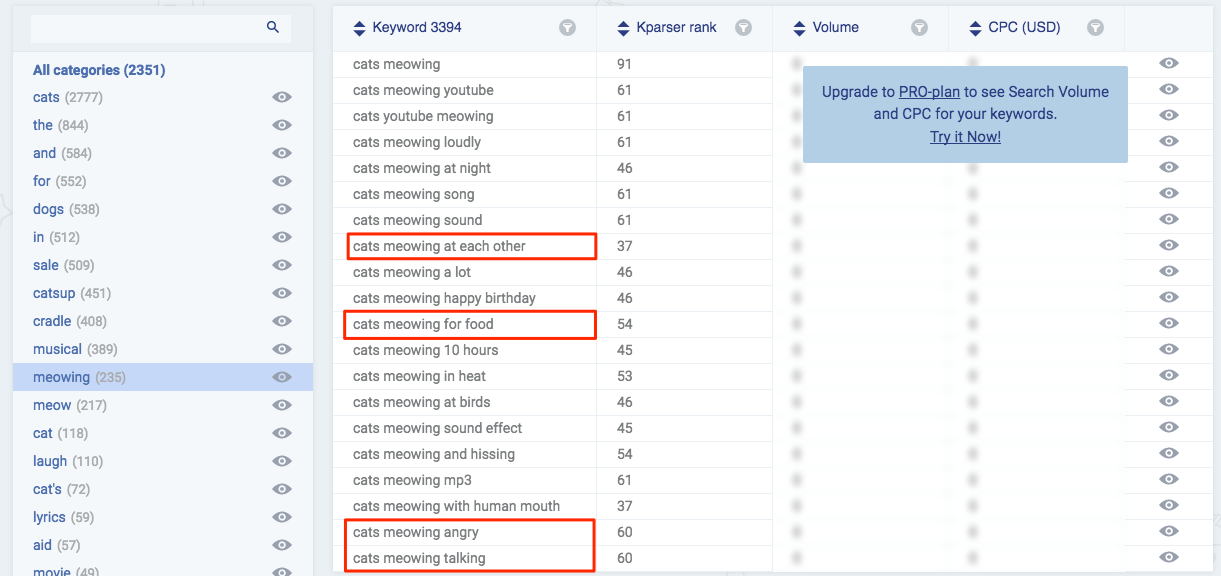
The perfect post to encompass these keywords would be ‘What does my cat’s meowing mean?’
When you write the post ensure you use each of those terms in the post and if you are a WordPress user the Yoast plugin will help you ensure you are using your core keyword ‘cat meowing’ enough.
If you have a cat related blog, go write it, tell me if you see any results.
How long does it take to rank for keywords?
According to a study from ahrefs, it can take between 61 to 182 days to rank but only 5.7% of new pages will rank within the first year. So SEO and keyword research isn’t a quick fix, it’s something that will mature over time.
The lazy marketer
I am the lazy marketer.
I know I avoid keywords, sometimes because I’m lazy and at other times because the post I want to write, that I know my audience will want to read isn’t SEO friendly.
The second reason is valid, but it’s also an excuse. It’s easy to abandon keyword research completely. I do need to be spending more time working on my SEO and more specifically my keywords.
Are you the same? Let’s commit to a less lazy approach in the future.
Challenge
Are you up for a challenge? Here’s how to put the info above into action.
- Use the three free tools above to identify keywords that you could rank on search engines for.
- Find related terms for those keywords
- Construct a blog post based on those keywords.
- Wait!
Let me know how you get on.
Do Facebook ads make you tear your hair out? Let us manage your Facebook ads for you. We'll save you time and improve results. Get A Quote Now.









