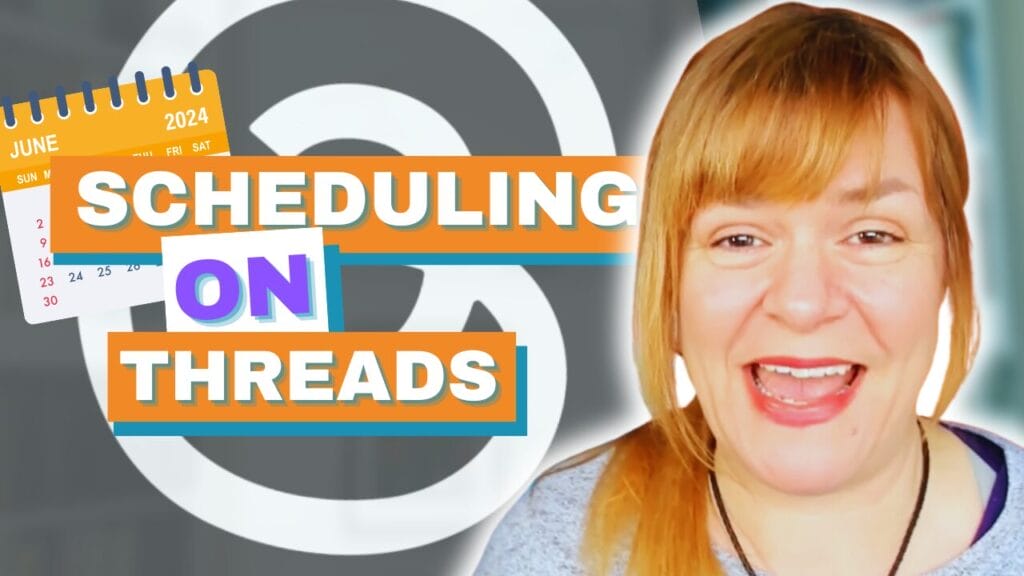It may be cliched but the beginning of a new year is always a good time to take stock of what you have been doing and make change in order to become more effective. This weeks social media roundup includes some tips on helping you do this, it is a bit blog heavy as blogging is a strong focus for me this year.
Facebook Marketing checklist
Have you reviewed your Facebook strategy recently? If not I’d recommend you take some time out to work through this checklist from Jon Loomer, some of it such as working with your insights can be implemented straight away, other steps such as running a competition can be planned for the future. It’s a great checklist to work through whatever time of the year but is particularly relevant if you are planning a fresh start in 2013.
How to blog more often
I’ve seen a significant increase in my blog traffic since my decision this time last year to blog more frequently, it can be hard to keep up the pace at times and I’m very aware that I need to do so without sacrificing the quality of my posts. That’s where this excellent post from Heidi Cohen comes in handy, it’s packed with tips on how to blog frequently without too much pain. Heidi’s blog is one to watch this year, I’ve been reading for a while but the posts she has published so far in 2013 have all been amazing.
How to boost your Facebook engagement with promotions
There is no doubting it, Facebook marketing is becoming more challenging. The good news is, the more creative you are the more opportunity you have to stand out. If you have followed Jon Loomer’s advice above you will have everything in place to really push out your creative ideas. One excellent way to get more engagement and to generate a bit of buzz is to run a promotion. This could be a competition, a giveaway or a fan only offer, but what kind of promotion is the best fit for you? How do you decide? All of these questions are answered in this post from Social Media Examiner.
Why it might be time to dump your editorial calendar
When the topic of bloggers block comes up creating a content calendar is one solution that is often suggested. I myself have found that a loose content schedule can help me stay focused (see my video tip below). However sitting down and putting together a good structured calendar is often one of those tasks that ends up on the long finger. I love this idea from Pushing Social, creating an editorial campaign rater than a calendar that re-purposes your content for different platforms or social networks. It doesn’t take quite so much planning and can yield great results from less work. What do you think?
How to use Photoshop
There are a lot of good photo editing applications out there, I’m always looking for easy solutions for my clients that can help them create great images for their social media campaigns without being too complicated. Eventually we always want to move on to something that can take our graphics one step further. Photoshop is the obvious choice but how do you make the transition? I was delighted to find this really useful Photoshop guide from Hubspot, it’s straightforward and should help any Photoshop newbies along the way.
Geolocated Twitter art project
I’m always interested to look at the ways that the arts and social media come together, I’m also quite a fan of photography exhibitions. I really like the idea behind this art project, the photographers go to the locations that tweets have come from and take a photograph, captioning them with the text of the tweet. I really like the results.
Thames Water getting it right on Twitter
We see so many social media fail stories that it’s always nice to hear about a company doing it right. And here is a great example of Thames Water getting it right, it’s a simple story of reporting a leak to the company, them responding and the leak getting fixed. I’m quite surprised that I’m impressed, isn’t this what we should be expecting from our service providers now and in the future?
And from Spiderworking.com this week
What are you like on Facebook
This weeks cool tool was one to soften the blow of coming back to work after the Christmas break. I don’t see a huge amount of marketing potential with Social Me from Zeebly but it’s one of those apps that is nice to play with. It creates a personal Infographic for you with lots of stats and information about your time on Facebook. It’s a good way to spend a few minutes over the weekend.
A quick tip to getting started with your content calendar
I mentioned content calendar’s above and I’ve been working on mine this week so here is a quick tip on getting started.
My guide to Facebook cover images
The rules around Facebook cover images have changed recently so I took the opportunity to go over them again and show you some good ways to maximise their potential. Here’s my tips and some examples to illustrate them.