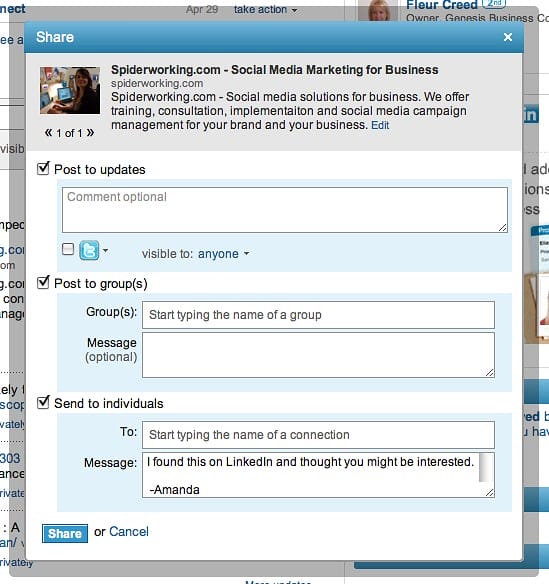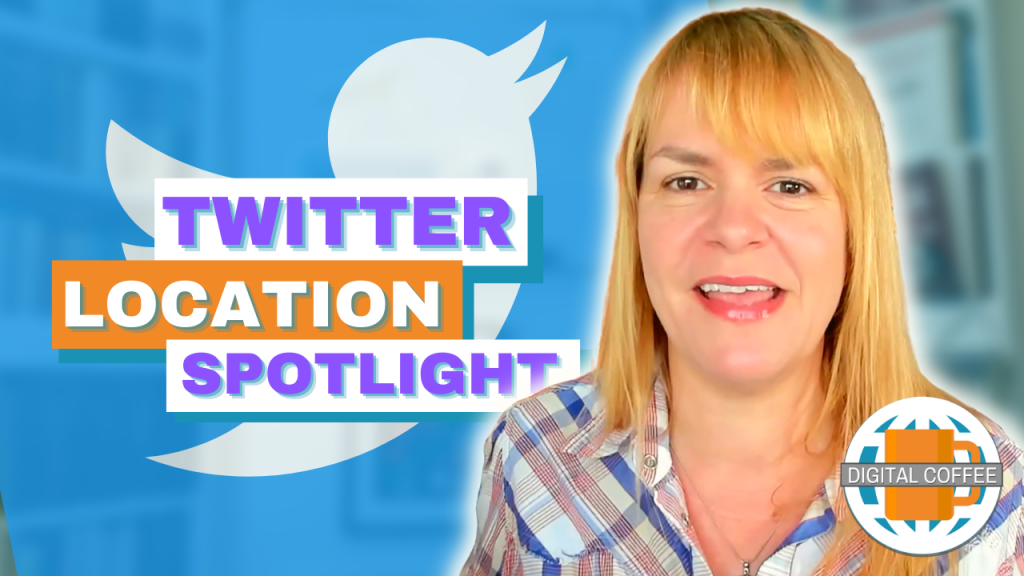Linkedin has just introduced a new way to share links and interesting news stories using the status update function. This allows you to share links in a similar way that they are shared on Facebook. Links become far more clickable as you can add a picture. It’s straightforward to do and should result in more click thrus to the links you post. It is important to remember though that Linkedin is not Facebook, it is a professional network so be very aware of what you post!
Here’s how to do it:
- Log in to Linkedin and scroll down to your status update box.
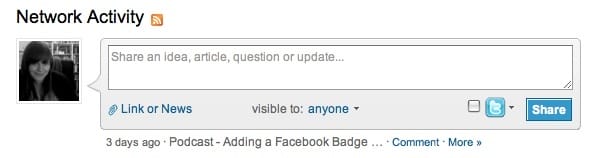
- Click ‘link or news’

- Add your link
- Type a comment in the box above
- Click ‘Attach’. Choose a picture from those on offer

- Choose who you would like to see your update ‘everyone’ or ‘connections’
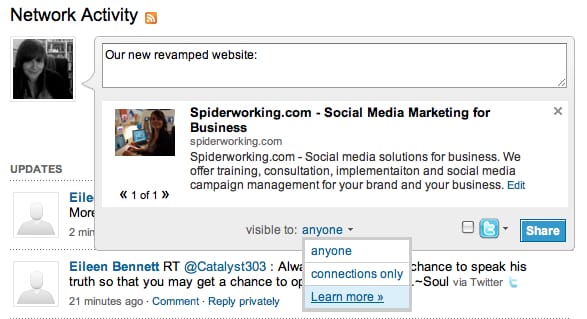
- Click ‘Share’ and your update will appear.
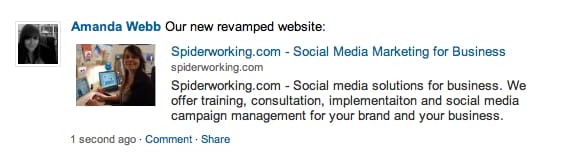
- You will notice the ‘Share’ button appears underneath your post. This means that you or others can easily share the content both with groups and with their connections.